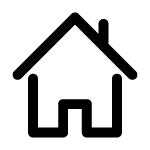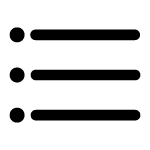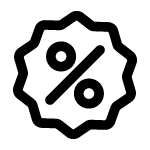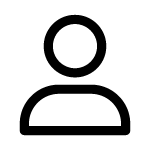Q1. How can I make purchase and payment?
Answer :
2. Click on a product, you will be directed to the product detail page.

2. Click on "Add to Cart" button.
3. You will see there will be 2 buttons available - "View Cart" and "Continue Shopping'

4. If you would like to checkout and proceed to payment, click on "View Cart", and you will be directed to the page below.
5. Click on 'Checkout" button once you finalized and verified your order. If you would like to change the quantity or remove some products from the order, click on 'Update Cart"
6. You will be redirected to payment gateway confirmation page by iPay88.
Q2. How can I track my parcel?
Answer : Go to this link http://www.poslaju.com.my/track-trace/ and key in your tracking number
Q3. How do I return or request for exchange?
Answer: Please read our Refund Policy